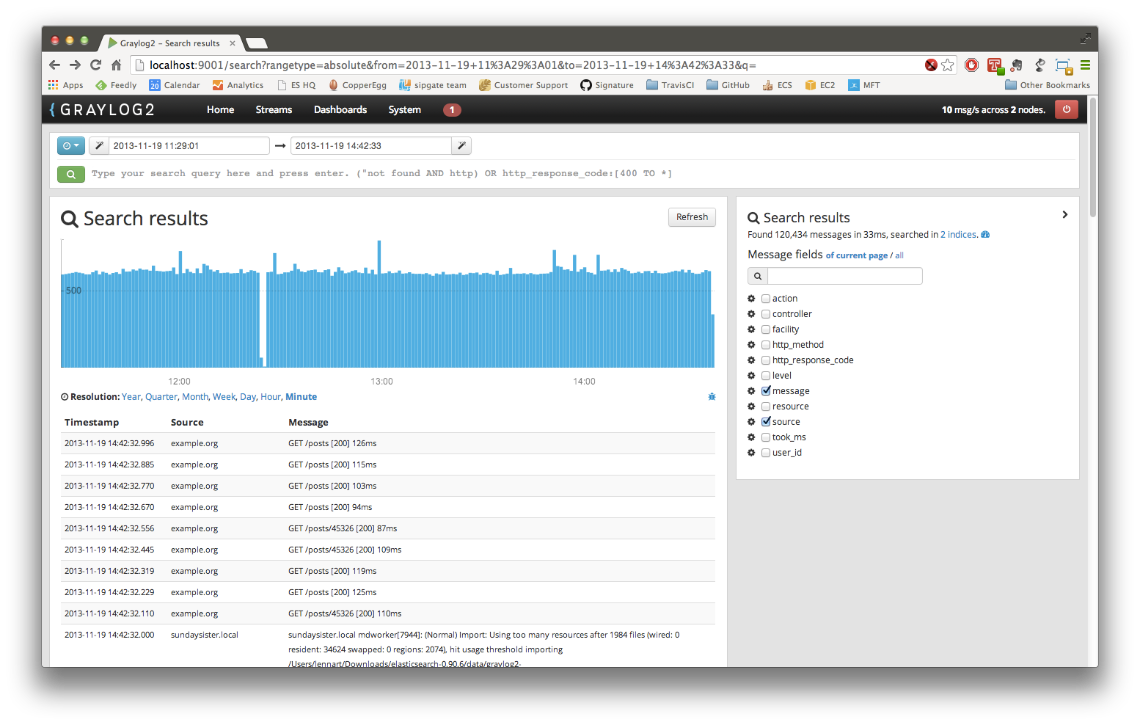Open Source software is the best – especially when the alternative closed source product costs a small fortune to run. What is not good about open source software is that sometimes it can be difficult to install because of non-comprehensive directions. Luckily there are people like MrLeSmithJr that write up easy to use install scripts so us Systems Administrators don’t have to tear small chunks of hair out of our heads trying to get things working.
I’ve been running Graylog2 for a couple of months and it is working very well. It is an open source data analytics system that is used for visually going through and managing the metric ton of log messages our devices/software generate daily. Give Graylog2 a try if Splunk is too expensive for you.
Here are the few steps to get Graylog2 0.20 running on your Ubuntu 12.04 install…
Open a terminal and type these commands…
sudo apt-get -y install git cd ~ git clone https://github.com/mrlesmithjr/graylog2/ chmod +x ./graylog2/install_graylog2_20_ubuntu.sh sudo ./graylog2/install_graylog2_20_ubuntu.sh
and that is it. You now have Graylog2 running on your Ubuntu install.