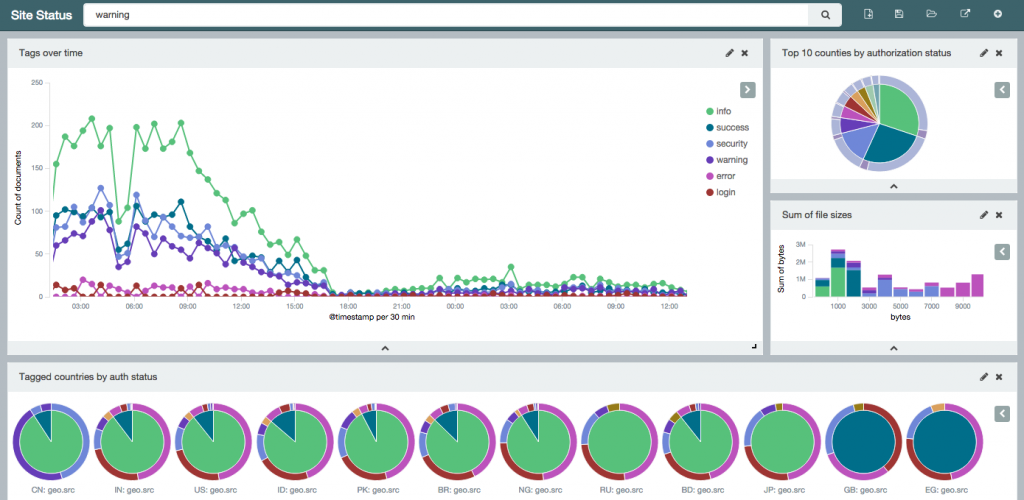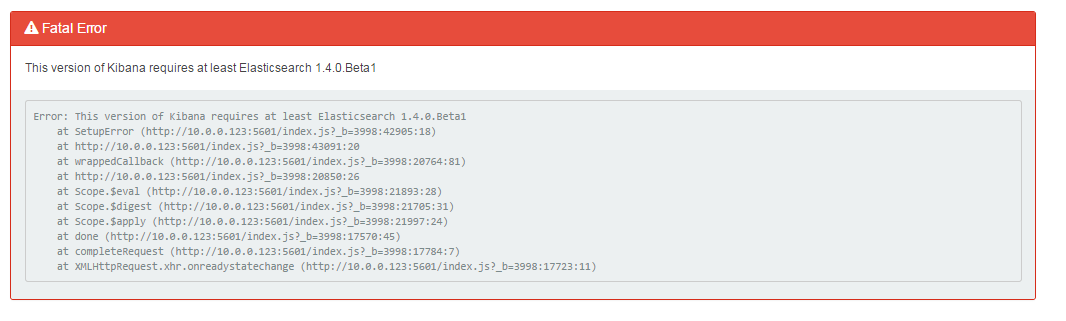NOTE: This post is out of date as Kibana 4 is no longer in beta. Check out this blog post on how to install a stable release of Kibana 4.
Good news, everyone! The Kibana 4 beta has been released.
- http://www.elasticsearch.org/blog/kibana-4-beta-1-released/
- http://www.elasticsearch.org/blog/kibana-4-beta-2-get-now/
If you like to live life on the bleeding edge like me and want to mess around with the new features then follow this guide below. This guide will show you how to install the beta on Ubuntu so you can play around with it before the final version is released to the masses. This guide assumes you have a fresh install of Ubuntu to run this on.
Download and Install Elasticsearch
First thing you will need to do is download and install the latest version of Elasticsearch. You need to have Elasticsearch 1.40 for the beta to work. Running anything earlier than 1.4.0 will result in this error in Kibana
You need to have Java on you machine for this to work. If you are not sure on whether or not you have Java on your machine, open up a terminal window (ctrl + alt + t) and type java -version
If you get java version “1.7.0_65” or similar then skip this next step, otherwise type this into your terminal window
sudo apt-get update sudo apt-get install openjdk-7-jre-headless -y
Once java is installed, open a terminal session (ctrl + alt + t) and enter these commands.
cd ~ sudo apt-get update wget https://download.elasticsearch.org/elasticsearch/elasticsearch/elasticsearch-1.4.0.deb sudo dpkg -i elasticsearch-1.4.0.deb
This will install Elasticsearch 1.4.0 stable on your machine.
Next you need to configure Elasticsearch on your machine.
sudo sed -i -e 's|# cluster.name: elasticsearch|cluster.name: kibana|' /etc/elasticsearch/elasticsearch.yml
Now you need to tell your machine to run elasticsearch on boot.
sudo update-rc.d elasticsearch defaults 95 10 sudo service elasticsearch restart
Download and Install Kibana 4 Beta
Unlike previous versions of Kibana, this version does not require that you have Apache on your machine so this makes this install much easier for fresh installs.
First download the Kibana 4 beta from here
- Extract the archive
- In the root dir, open config/kibana.yml in an editor
- Set the elasticsearch parameter to the fully qualified hostname of your Elasticsearch server. For us its going to be on the same machine so you can keep the file as is.
- Run ./bin/kibana from a terminal window (ctrl + alt + t) & cd to you Kibana root directory
- Open your browser to Kibana. (ex: http://127.0.0.1:5601)
And that is it. Start inserting data into your Elasticsearch index and start playing around with the beta.